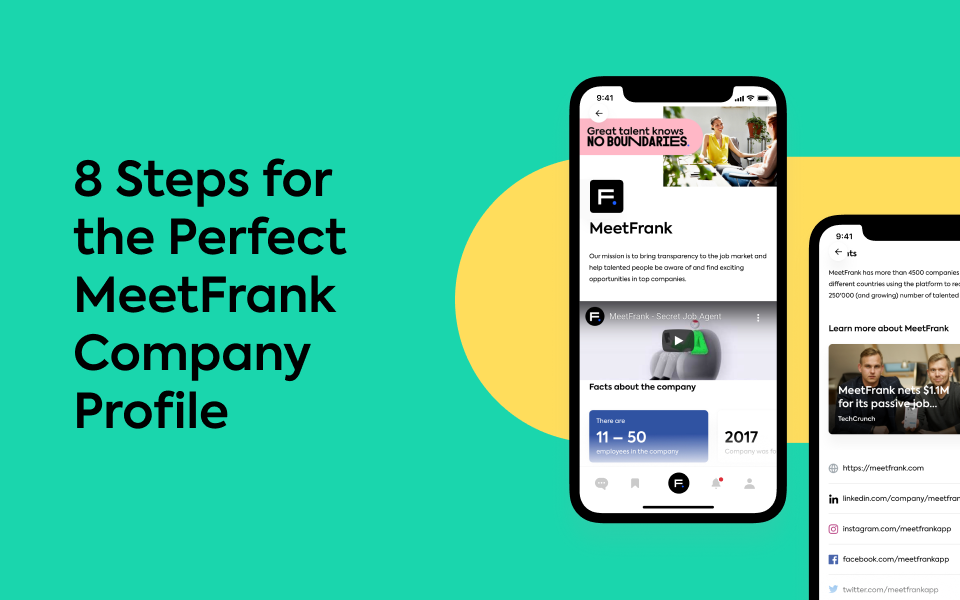When hiring top talent, your employer branding plays a hugely important role.
People want to work in a company with a beautiful office, fun team members, and a list of perks (snacks in the kitchen, flexible working hours, company retreats).
As you post your job openings on a job board website, it will most likely be a plain text page. That’s quite boring and doesn’t really show how cool it is to work at your company.
When hiring through the MeetFrank app, you can set up an attractive company profile in 5-10 minutes.
As you share your MeetFrank job offer, people will also see your pictures, benefits, and can learn more about your brand.
See an example of a job offer published with MeetFrank here.

Up next, we will share the tips & hacks for creating a stunning company profile in the MeetFrank Employer portal.
Your company profile will be visible to everyone looking at the job offers in the MeetFrank app. Also, you can share your MeetFrank job offers on your own via social media and email.
To edit your company profile in MeetFrank, log in to the MeetFrank Employer portal and select “Company” in the left-hand menu.

1. Upload a high-quality logo and profile picture
Your logo and profile picture are the first things that the job-seekers will see.
You can either upload a product photo, stock photo, or a high-quality picture of your team.
Here are the recommended measurements:
Logo: 512 x 512 pixels
Profile image: 1024 x 500 pixels
Tip: We recommend using a colourful profile image. Also, the profile pictures with people generally work the best (companies with such profile images get the most applicants per job offer views).

2. Fill in your mission statement
The mission statement allows you to say in 1-2 sentences what your company is doing.
Are you here to revolutionise an industry? Are you looking to improve people’s lives? Let the potential applicants know!
Here’s MeetFrank’s mission statement:
“Our mission is to bring transparency to the job market and help talented people be aware of and find exciting opportunities in top companies.”
Best practices for writing your mission statement:
- Mention your one most important goal as a company
- Make sure your company vision is inspiring
- Keep the copy short and clear
For inspiration, see this article: 17 Truly Inspiring Company Vision and Mission Statement Examples – HubSpot blog
3. Add some facts about your company
We have defined some key questions that job-seekers usually have about the companies. Such as the size of the team, the amount of investment, annual revenue, etc.
You can quickly fill in some additional fields to give additional context about your business.
Here’s how the facts about your company will look in the MeetFrank app:

4. Tell more about your product
The top talent wants to make an impact and work on purposeful projects.
Telling people about your product and what’s cool about it helps to get them excited about working with you.
We recommend mentioning the following things:
- What product/service are you building?
- What is your product’s main benefit to its users?
- Why is it exciting to work on the project?

5. Boast about your office perks
Who wouldn’t want to work in a company with flexible working hours, snacks in the kitchen, extra vacation days and free gym membership?
You can list all the cool perks about working in your team.

Here’s a list of all the benefits that can be mentioned:
⏳ Flexible working hours
🌎 Remote work
🎡 Team events
☕ Free coffee
🍪 Free food
🚗 Free parking
🌴 Extra vacation
🏖️ Company retreats
💰 Tuition assistance
💪 Gym membership
👶 Free day-care
🦄 Stock options
👩⚕️ Health insurance
👩🎓 Student loan assistance
The more perks you can list, the higher the chance that people will get excited about working with you.
6. Showcase the media coverage
One company profile section we’re especially happy with is the media coverage sharing. You can link to other publications’ articles of your brand.
We recommend adding between 2-4 links of media coverage.
Tip: You can also use this section to link to your own blog articles.

7. Link to your social media profiles
Last not least, you can link to all of your company’s social media profiles. Only add the ones that are up to date and look great.

8. Use the MeetFrank job offers as a Careers page
Once you have filled in your company profile, hit the “publish” button and you’re all set.
If you put a decent amount of effort into your MeetFrank employer profile, you can use your MeetFrank job offers instead of a Careers page. After all, it has a professional layout and lists all the relevant information a job-seeker might have.
To publicly share your MeetFrank company profile, publish a job offer through MeetFrank and copy its link.
Et voila! You’ve got yourself a job offer 2.0 with high-quality images, lots of context and all social media profiles included.